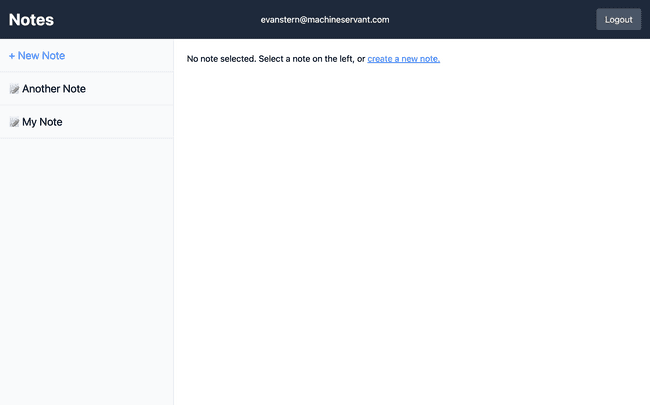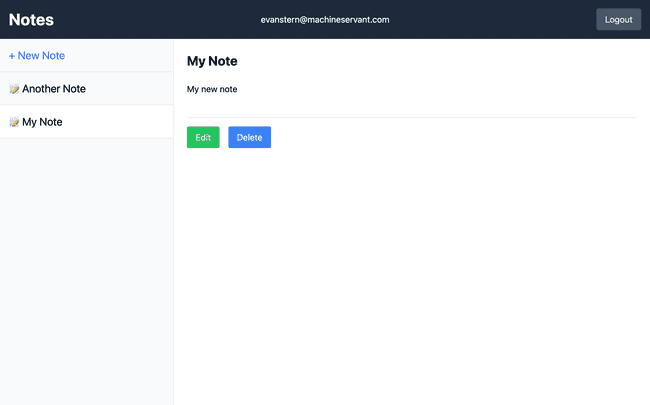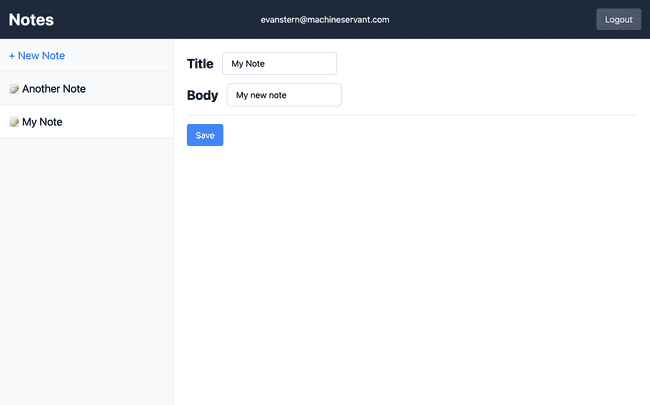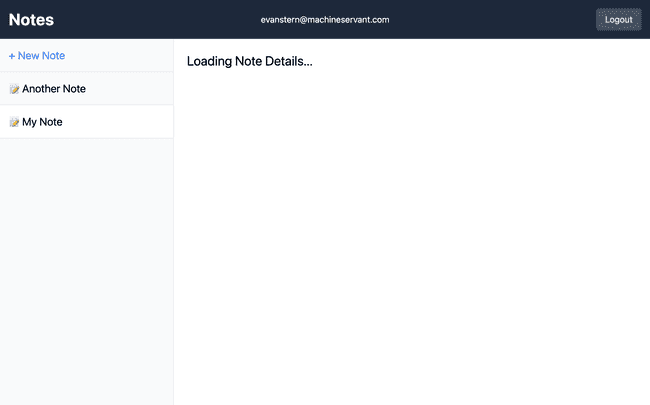Table of Contents
One of Remix's coolest features is the useTransition hook, which provides the basis for an "Optimistic UI" experience. You can read about this in the official Optimistic UI guide.
In this post, I'm going to run through a specific use-case that isn't really touched upon in the official guide.
The setup
Let's say you have an app that shows a list of notes.
Let's say it looks something like this:
(Yes, I'm going to be using the starter app from
remix-run/indie-stackstack).
If you click on a note, you see the note details:
If you click the Edit button you get to the edit note page:
All fairly simple.
The file structure of such an app's routes might be something like this:
/routes
/notes
$noteId/
edit.tsx
index.tsx
index.tsx
notes.tsx
The notes.tsx route would be something like this:
export async function loader({ request }: LoaderArgs) { const userId = await requireUserId(request); const noteListItems = await getNoteListItems({ userId }); return json({ noteListItems });}
export default function NotesPage() { const data = useLoaderData<typeof loader>();
return ( <div className="flex h-full min-h-screen flex-col"> <header className="flex items-center justify-between bg-slate-800 p-4 text-white"> /* header stuff */ </header>
<main className="flex h-full bg-white"> <div className="h-full w-80 border-r bg-gray-50"> <Link to="new" className="block p-4 text-xl text-blue-500"> + New Note </Link>
<hr />
{data.noteListItems.length === 0 ? ( <p className="p-4">No notes yet</p> ) : ( <ol> {data.noteListItems.map((note) => ( <li key={note.id}> <NavLink className={({ isActive }) => `block border-b p-4 text-xl ${isActive ? 'bg-white' : ''}` } to={note.id} > 📝 {note.title} </NavLink> </li> ))} </ol> )} </div>
<div className="flex-1 p-6"> <Outlet /> </div> </main> </div> );}So, the index.tsx and edit.tsx routes would become child routes that render inside the <Outlet />. The header and the sidebar would be static throughout the app and you'd either see a simple landing page (at the /notes endpoint), or you'd see the details (at the /notes/:id endpoint), or you'd see the edit dialog for a note (at the /notes/:id/edit) endpoint.
That's the basic setup. Next we're going to try to use some Optimistic UI to enhance this app.
export default function NotesPage() { const data = useLoaderData<typeof loader>();
// Add transition tracking const transition = useTransition();
return ( <div className="flex h-full min-h-screen flex-col"> <header className="flex items-center justify-between bg-slate-800 p-4 text-white"> /* header stuff */ </header>
<main className="flex h-full bg-white"> <div className="h-full w-80 border-r bg-gray-50"> <Link to="new" className="block p-4 text-xl text-blue-500"> + New Note </Link>
<hr />
{data.noteListItems.length === 0 ? ( <p className="p-4">No notes yet</p> ) : ( <ol> {data.noteListItems.map((note) => ( <li key={note.id}> <NavLink className={({ isActive }) => `block border-b p-4 text-xl ${isActive ? 'bg-white' : ''}` } to={note.id} > 📝 {note.title} </NavLink> </li> ))} </ol> )} </div>
<div className="flex-1 p-6"> // Wrap the Outlet in a loading div {transition.state === 'loading' ? ( <h1 className="mx-auto text-2xl">Loading Note Details...</h1> ) : ( <Outlet /> )} </div> </main> </div> );}Now, when we click on a note, we'll see this page while the data is being fetched:
The problem
But what happens when we click the Edit button from the note details page?
Let's try it:
Uh oh. It's the same loading message. That's going to confuse people because we say we're loading the note details! This is even more of a problem if you've gone through the trouble of creating an actual component that scaffolds out the note details by displaying placeholder information or a skeleton UI. Clicking the edit button would show that component instead of the "edit" component.
So, what do we do?
The solution
We use a little-exposed feature of the Link component: state.
As far as I can tell, the fact that Links have a state attribute isn't documented anywhere. But they do, and you can shove information into it that will pass down through the useTransition hook and use it to dynamically render the correct UI depending on what that state is.
Here's some code.
First, some edits to the notes.tsx page.
// The transition state typetype TransitionLocationState = { page: 'note' | 'edit-note';};
export default function NotesPage() { const data = useLoaderData<typeof loader>(); const transition = useTransition();
// Here's the magic const OptimisticUI = useMemo(() => { if (transition.state === 'loading') { const { page } = (transition.location?.state as TransitionLocationState) || {};
// we're assuming we've created some reusable Note and EditNote components switch (page) { case 'note': { return <Note />; } case 'edit-note': { return <EditNote />; } } }
return null; }, [transition.state, transition.location?.state]);
return ( <div className="flex h-full min-h-screen flex-col"> <header className="flex items-center justify-between bg-slate-800 p-4 text-white"> /* header stuff */ </header>
<main className="flex h-full bg-white"> <div className="h-full w-80 border-r bg-gray-50"> <Link to="new" className="block p-4 text-xl text-blue-500"> + New Note </Link>
<hr />
{data.noteListItems.length === 0 ? ( <p className="p-4">No notes yet</p> ) : ( <ol> {data.noteListItems.map((note) => ( <li key={note.id}> <NavLink className={({ isActive }) => `block border-b p-4 text-xl ${isActive ? 'bg-white' : ''}` } to={note.id} > 📝 {note.title} </NavLink> </li> ))} </ol> )} </div>
<div className="flex-1 p-6"> // While we're loading, display the optimistic UI {transition.state === 'loading' ? OptimisticUI : <Outlet />} </div> </main> </div> );}Then, we need to update the links that take us to the edit and details pages:
First, the edits to the notes.tsx page:
// ...
<div className="h-full w-80 border-r bg-gray-50"> <Link to="new" className="block p-4 text-xl text-blue-500"> + New Note </Link>
<hr />
{data.noteListItems.length === 0 ? ( <p className="p-4">No notes yet</p> ) : ( <ol> {data.noteListItems.map((note) => ( <li key={note.id}> <NavLink className={({ isActive }) => `block border-b p-4 text-xl ${isActive ? 'bg-white' : ''}` } to={note.id} // We add some state so we can figrure out what UI to show state={{ page: 'note' }} > 📝 {note.title} </NavLink> </li> ))} </ol> )}</div>
// ...Now here's an example of what the Note.tsx component might look like along with the "Edit" link.
import { Form, Link } from '@remix-run/react';
interface NoteProps { data?: { note: { id: string; title: string; body: string; }; };}
export const Note: React.FC<NoteProps> = ({ data }) => { // We make sure that our component can handle null or undefined data return ( <div> <h3 className="text-2xl font-bold"> {data ? ( <>{data?.note.title}</> ) : ( <span className="text-gray-500">Note</span> )} </h3> <p className="py-6"> {data ? ( <>{data?.note.body}</> ) : ( <span className="text-gray-500">Loading...</span> )} </p> <hr className="my-4" /> <div className="flex items-center gap-4"> <Link className="rounded bg-green-500 py-2 px-4 text-white hover:bg-green-600 focus:bg-green-400" to={`/notes/${data?.note.id}/edit`} // And we make sure we add state so we know what optimistic UI to show state={{ page: 'edit-note' }} > Edit </Link> <Form method="post"> <button type="submit" className="rounded bg-blue-500 py-2 px-4 text-white hover:bg-blue-600 focus:bg-blue-400" disabled={!data} > Delete </button> </Form> </div> </div> );};This pattern can be extended to cover lots of different use cases. You can slap any state you want in there. For example, if you want to display the note's id in the title, you can add an optional meta state attribute with that information and then pass it through to the Note component:
type TransitionLocationState = { page: 'note' | 'edit-note'; // Add more meta, because meta is fun! meta?: { [key: string]: string; }};
// Inside the OptimisticUI memoconst { meta } = transition.location?.state as TransitionLocationState || {}switch (page) { case 'note': { // We can use the meta here return <Note id={meta?.noteId} />; } case 'edit-note': { return <EditNote />; }}
// On the link<NavLink to={`/notes/${note.id}`} state={{ page: 'note', meta: { noteId: note.id }}}>Links to resources
You can find a repository that demos this here


About a year ago, a little project by the team that brought us React Router was made open source. The project, Remix, had been gathering a lot of buzz in the…


The Remix React Framework, an open-source framework released late in 2021, is winning fans with its minimalist approach and impressive power. It's simple to…