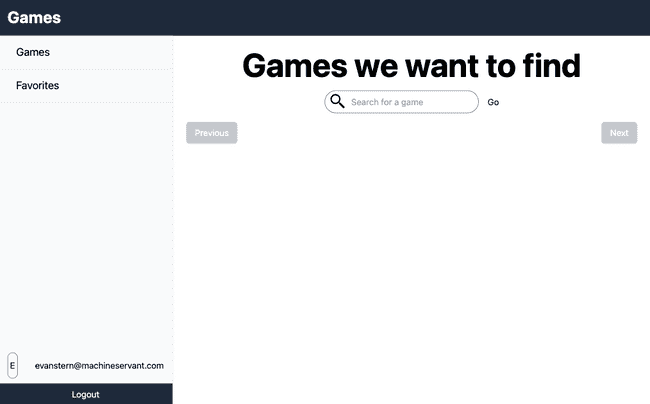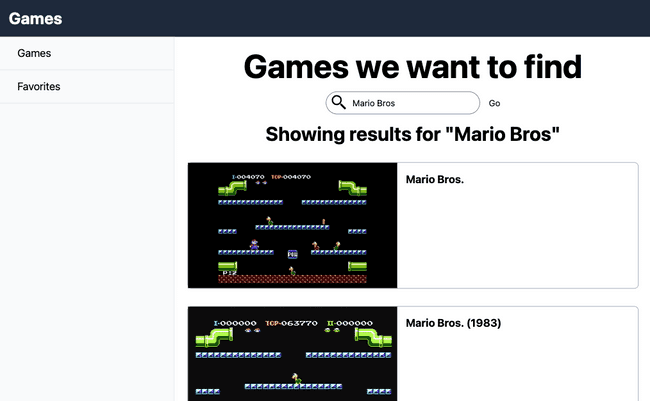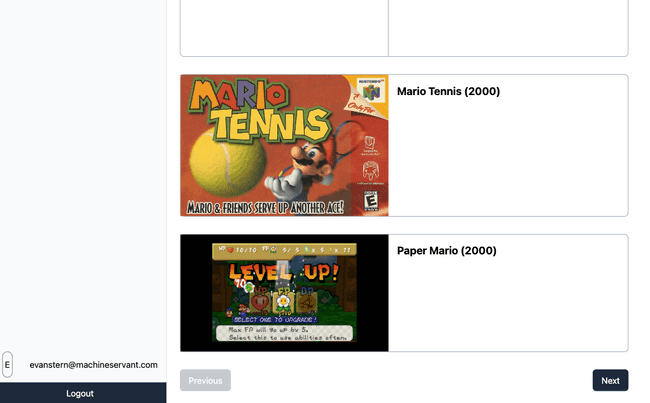Table of Contents
Ben likes to play video games. He wants to be able to search for games and add them to his list of games. We'll need to add a search bar to our app, and then we'll need to display the results of the search. Ben likes pictures, so we'll need to make sure we display pictures of the games.
Apparently, he told his parents he wants this app to run on his iPad, so we'll need to make sure it's responsive.
In this tutorial, we'll be adding a search bar to our app. We'll be using the RAWG API to search for games.
First Things First
We have to do a few chores before we move on to the fun stuff.
Get a RAWG API Key
In order to use the RAWG API, we'll need to get an API key. You can get one here. Once you have your API key, you'll need to add it to your .env file.
# .envRAWG_API_KEY=YOUR_API_KEYIf you want this to work in production, you'll need to add your API key to your production environment variables as well.
Install Some Dependencies
I'm going to make use of the Radix Form library to build the search bar. Radix is a collection of React components that are built with accessibility in mind.
npm add @radix-ui/react-form@latest -ESearching for Games
In order to search for games, we need a search bar! Again, we want to make sure all of this looks good on small and large screens, so we'll be using Tailwind's responsive classes.
The Search Bar
The search bar itself lives in the ~/routes/games._index.tsx file. We want to display the search bar at the top of the page.
// ~/routes/games._index.tsx
// ... imports
export const loader = async ({ request }: LoaderArgs) => { const userId = await getUserId(request); if (!userId) return redirect('/login');
const url = new URL(request.url); const searchTerm = url.searchParams.get('search');
return json({ searchTerm, });};
export default function GamesPage() { const navigation = useNavigation(); const { searchTerm } = useLoaderData<typeof loader>() || {};
return ( <div className="flex-1 p-6"> <h1 className="text-center text-3xl font-bold sm:text-6xl"> Games we want to find </h1> <div className="mt-4"> <Form method="get" action="/games?index" className="flex flex-col items-center" > <ReactForm.Root asChild> <ReactForm.Field name="search" className="relative flex w-80 items-center gap-4" > <SearchIcon className="absolute left-2 top-1 h-8 w-8 fill-black" /> <ReactForm.Control type="text" placeholder="Search for a game" defaultValue={searchTerm || ''} className="flex-1 rounded-full border border-slate-500 py-2 pl-12 pr-4" /> <ReactForm.Submit className="disabled:opacity-25" disabled={navigation.state === 'submitting'} > Go </ReactForm.Submit> </ReactForm.Field> </ReactForm.Root> </Form> </div> <div className="mt-4 flex flex-1 flex-col"> {searchTerm && ( <h2 className="mb-8 text-center text-2xl font-bold sm:text-4xl"> Showing results for "{searchTerm}" </h2> )} </div> </div> );}We're using the useLoaderData hook to get the search term from the query string. We're also using the useNavigation hook to disable the submit button while the form is submitting.
The form itself is built using the Form, Root, Field, Control, and Submit components from Radix. We're using the asChild prop on the Root component so that it plays nicely with Remix's Form component. Notice that the Remix Form component is submitting to the /games?index route. That's this route. Which means when the form is submitted, the loader function will be called.
The loader function doesn't do much yet, all it's doing is pulling the search query parameter out of the URL and returning it as the searchTerm property on the json object. We'll use this to display the search term on the page and to give the search box a default value.
Some Types
Let's create a few types to help us out. I won't put the whole file here, but I'll link them below:
We'll use these types to help us define the loader function.
The Search Function
Now that we have a search bar, we need to actually search for games. We'll use the searchForGames function to do that. This function lives in the ~/app/modules/games/service.server.ts file.
// ~/app/modules/games/service.server.tsimport type { RawgListResponse } from '~/types';import type { Game } from './types';
export async function searchForGames( searchTerm: string): Promise<RawgListResponse<Game>> { const response = await fetch( `https://api.rawg.io/api/games?key=${process.env.RAWG_API_KEY}&search=${searchTerm}&parent_platforms=7`, { method: 'GET', } ); const json = (await response.json()) as RawgListResponse<Game>; return json;}This function is pretty simple. It takes a searchTerm and uses it to search for games on the RAWG API. It returns a Promise that resolves to a RawgListResponse<Game>.
Note that we're limiting the search to games that are available on the Nintendo platform (parent_platform=7). This is because Ben likes Nintendo above all other platforms, so why waste search results on anything else?
Display the Games Already!
Yep, now it's time to display the games. Sorry for the delay. We'll do that in the ~/routes/games._index.tsx file.
You can find the full file here
First, let's look at the loader function:
// ~/routes/games._index.tsxexport const loader = async ({ request }: LoaderArgs) => { const userId = await getUserId(request); if (!userId) return redirect('/login');
const url = new URL(request.url); const searchTerm = url.searchParams.get('search');
let games; if (searchTerm) { games = await searchForGames(searchTerm); }
return json({ searchTerm, games, });};This is pretty simple. If the searchTerm exists in the parameters, we call the searchForGames function and return the results. Otherwise, we just return the searchTerm and games as undefined.
Now we can look at the GamesPage component itself:
// ~/routes/games._index.tsxexport default function GamesPage() { const navigation = useNavigation(); const { searchTerm, games } = useLoaderData<typeof loader>() || {};
return ( <div className="flex-1 p-6"> <h1 className="text-center text-3xl font-bold sm:text-6xl"> Games we want to find </h1> <div className="mt-4"> <Form method="get" action="/games?index" className="flex flex-col items-center" > <ReactForm.Root asChild> <ReactForm.Field name="search" className="relative flex w-80 items-center gap-4" > <SearchIcon className="absolute left-2 top-1 h-8 w-8 fill-black" /> <ReactForm.Control type="text" placeholder="Search for a game" defaultValue={searchTerm || ''} className="flex-1 rounded-full border border-slate-500 py-2 pl-12 pr-4" /> <ReactForm.Submit className="disabled:opacity-25" disabled={navigation.state === 'submitting'} > Go </ReactForm.Submit> </ReactForm.Field> </ReactForm.Root> </Form> </div> <div className="mt-4 flex flex-1 flex-col"> {searchTerm && ( <h2 className="mb-8 text-center text-2xl font-bold sm:text-4xl"> Showing results for "{searchTerm}" </h2> )} {games && games?.results?.length > 0 && games.results.map((game) => ( <div key={game.id} className="mb-8 flex flex-col gap-4 rounded-lg border border-slate-400 lg:flex-row" > <div className="flex-none lg:w-96"> {game.background_image ? ( <img className="h-full w-full" src={game.background_image} alt={game.name} /> ) : ( <div className="flex h-60 w-full items-center justify-center border-b border-slate-400 lg:border-b-0 lg:border-r"> <h3 className="text-center text-xl font-bold text-slate-600"> No image available </h3> </div> )} </div> <div className="flex-1 px-4 pb-4 lg:px-0 lg:py-4"> <h3 className="text-xl font-bold">{game.name}</h3> </div> </div> ))} </div> </div> );}Again, relatively simple. We're using the useLoaderData hook to get the searchTerm and games from the loader function. If there's a searchTerm, we display it in the header. If there are games, we display them in a list.
Pagination
We're just about done. But, what if Ben wants to see more than 20 games? We need to add pagination. We'll do that in the ~/routes/games._index.tsx file.
// ~/routes/games._index.tsxexport const loader = async ({ request }: LoaderArgs) => { const userId = await getUserId(request); if (!userId) return redirect('/login');
const url = new URL(request.url); const searchTerm = url.searchParams.get('search'); const uri = url.searchParams.get('uri');
let games; if (searchTerm && !uri) { games = await searchForGames(searchTerm); }
if (uri) { const decodedUri = decodeURIComponent(uri); const response = await fetch(decodedUri, { method: 'GET' }); games = (await response.json()) as RawgListResponse<Game>; }
return json({ searchTerm, games, });};
export default function GamesPage() { const navigation = useNavigation(); const { searchTerm, games } = useLoaderData<typeof loader>() || {};
return ( <div className="flex-1 p-6"> <h1 className="text-center text-3xl font-bold sm:text-6xl"> Games we want to find </h1> <div className="mt-4">{/* SEARCH FORM */}</div> <div className="mt-4 flex flex-1 flex-col">{/* SEARCH RESULTS */}</div> <div className="flex items-center justify-between"> <Link to={`/games?index&search=${searchTerm}&uri=${encodeURIComponent( games?.previous || '' )}`} className={twMerge( 'rounded-md bg-slate-800 px-4 py-2 text-white', !games?.previous && 'cursor-not-allowed opacity-25' )} onClick={(e) => games?.previous || e.preventDefault} > Previous </Link> <Link to={`/games?index&search=${searchTerm}&uri=${encodeURIComponent( games?.next || '' )}`} className={twMerge( 'rounded-md bg-slate-800 px-4 py-2 text-white', !games?.next && 'cursor-not-allowed opacity-25' )} onClick={(e) => games?.next || e.preventDefault} > Next </Link> </div> </div> );}The trick here is to add a uri parameter to the URL. This will be the URL of the next or previous page of results. We'll use the encodeURIComponent function to make sure the URL is properly encoded.
Then, we'll add a couple of links to the bottom of the page. These links will use the uri parameter to get the next or previous page of results. We'll also add some logic to disable the links if there is no next or previous page.
The end result is a page that looks like this:
The main search page
Searching for Mario
Showing off the pagination
Conclusion
Games, games, and more games! We've built a simple search mechanism that lets Ben find some cool games. But it still looks empty. So, in the next part, we'll add some details to the search results and let Ben click on the results to get even MORE information about the games.
You can view the code for this post here
You can see the final project here


The Remix React Framework, an open-source framework released late in 2021, is winning fans with its minimalist approach and impressive power. It's simple to…


GraphQL is a modern and flexible data query language that was developed by Facebook. It provides an efficient and powerful alternative to traditional REST APIs…


In this tutorial, we will be adding a side menu to our app. This will allow us to navigate between the different pages of our app. We will also be adding a new…